Carbon has completed the Neo N3 mainnet integration, enabling support for Neo’s new feature-rich and robust Neo N3 protocol — the biggest and most powerful evolution of the chain since inception. Neo N3 comprises countless improvements for developers and users alike, boasting more powerful and complete features, a highly modular architecture, and an enhanced governance and economic model.
Introducing the Neo N3 SWTH NEP-17 Token
The Neo N3 protocol introduces a new NEP-17 token standard for the blockchain, replacing the older NEP-5 standard. This means that a new SWTH token (NEP-17) is required for all existing and future transactions on the Neo N3 blockchain.
Holders of the SWTH tokens on Neo Legacy can now migrate to Neo N3 by depositing their old tokens on Demex, and then withdrawing the new tokens in their upgraded form.
Migrating Assets on Flamingo Finance
The new FLP-FLM-SWTH pool is now live on Flamingo N3! FLM rewards for the legacy FLP-SWTH-nNEO pool ended on 25 Feb 2022 and will be reactivated on Flamingo N3 as of Friday, March 11, 2022 09:00 UTC.
Users with assets staked in the old FLP-SWTH-nNEO pool should unstake and migrate their Neo Legacy assets such as nNEO and FLM by following the migration guide here. SWTH tokens should be migrated via Demex (see next section).
Here is how migrating will look like:
Step 1: Unstake your LP tokens from the FLP-SWTH-nNEO pool on Neo Legacy
Step 2: Withdraw your liquidity on the “Pool” tab
Step 3: Migrate your assets to N3
- Migrate SWTH: https://app.dem.exchange
- Migrate FLM: https://nepmigration.com/
- Migrate NEO, GAS: https://migration.neo.org/
Step 4: Deposit and restake your assets on the FLP-FLM-SWTH pool on Flamingo (N3). Start earning FLM rewards from <date>!
Do note that gas is required to complete the migration process on Neo.
How to Migrate to Neo N3 SWTH using Demex
Users may deposit SWTH on Demex from their O3 Wallets, Ledger or Token Transfer (only available with Encrypted Key login).
Step 1: Connect to Demex
For a one-time token migration using Demex, create and connect via a temporary Encrypted Key for a quick and seamless login process. Users with NEP-5 SWTH stored using their Ledger devices should log into Demex using the Ledger method.
Otherwise, users are recommended to download and connect to Demex using Keplr (free) for easily reconnecting later on, and for better security.
More information on how to connect to Demex can be found here.
Step 2: Deposit your old Neo Legacy SWTH tokens
Click on "Deposit" for the SWTH token.
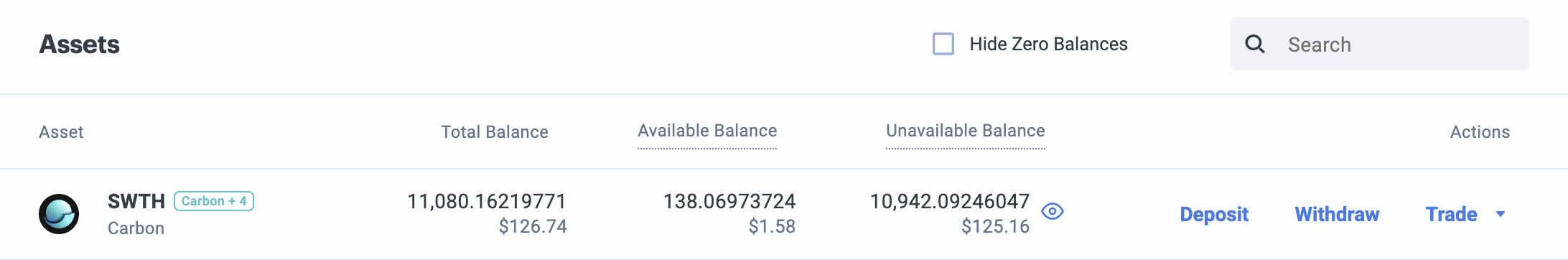
Under the “Neo Legacy (NEP-5)'' network, choose from O3 Wallet, Ledger or Token Transfer as your deposit method for SWTH.
Note: Deposits via Token Transfer is only available if you have logged in via Encrypted Key.
For deposits via the Token Transfer method, there will be 2 versions of SWTH tokens that can be deposited: Inflationary & Legacy SWTH. SWTH (Legacy) refers to tokens prior to the 2020 SWTH token upgrade, while SWTH (Inflationary) refers to tokens after the upgrade.
Select the version you would like to deposit and input the amount of tokens to deposit. Confirm by approving the transaction. It may take awhile before your balance is updated - use the transfer history tab to monitor the transaction progress.
Step 3: Withdraw SWTH as the upgraded Neo N3 version
In order to receive the upgraded SWTH on the Neo N3 blockchain, withdraw SWTH.
Select the receiving network “Neo N3 (NEP-17)” and choose how you want to withdraw SWTH: “Ledger” if you are logged in with Ledger, or “Token Transfer” otherwise.
Input the amount of SWTH you would like to withdraw/upgrade and confirm by approving the transaction.
Moving Forward
The integration with Neo N3 also means that Carbon will soon be able to support the array of NEP-17 tokens such as NEO and GAS on the protocol, introducing a new cross-chain trading avenue for Neo’s native tokens.




